Dental implant solutions in Mission Viejo offer you a lifetime fix for your missing teeth, restore functionality and natural appearance. This treatment helps to improve your oral health, maintain the integrity of your jawbone, and offer confidence!
“High-quality, affordable dental care that transforms your smile”
– that’s the promise of most dental implant clinics out there. But Mission Implant, the leading implant center in Mission Viejo is one of those few that truly lives up to this promise!
We go above and beyond to offer quality care with the latest technology from inside and out, top to bottom! At Mission Dental Implant Center, we want you to feel comfortable visiting us for any of our dental services. That’s why we offer a wide range of dental services at an affordable price.
Our Mission Viejo dentists and staff are well-trained and equipped to offer compassionate, all-encompassing oral health treatment to patients of all ages. To help you obtain and keep a stunning, healthy smile, our incredible team uses the most up-to-date, exact methods and tools.
We’ve got an experienced team of periodontists who provide excellent periodontal treatment to our esteemed clients in Mission Viejo. Whether it’s cosmetic, restoration treatment or advanced dental implant solutions, including implants, bridges, and dentures, we are always right beside you! Our professional oral surgeons will help you find dental solutions that meet your needs.
So, if you’re looking for exceptional implant solutions from family dental surgeons in Mission Viejo but aren’t sure how much it’ll cost or what options are available to you, just get in touch with us. We will answer your questions and help you find the best solution for your oral health requirements.
At Mission Implant Center we are offering personalized dental treatments for each patient’s needs. Our services include single dental implants, full mouth dental implants, and bone grafting to ensure optimal implant stability. With a focus on long-term results & using the latest technologies, we deliver precise and clinically proven treatments. We also offer sedation options for a stress-free experience. Trust our dental specialist as we make sure your beautiful smile gets the attention of everyone that it deserves!

Get a permanent solution for a functional and perfect smile with dental implants! There are the titanium tooth roots that we expertly fuse with your jawbone. It creates a strong and permanent foundation for custom crowns, bridges, or full arches of teeth. Implants are the best way to replace missing teeth over dentures or dental bridges in terms of durability and natural-looking.
We are revolutionizing precision and comfort with our top-notch laser dentistry treatment! It is a highly precise and minimally invasive alternative to traditional dentures. Say about gum therapy, cavity treatment, or preparing for an implant, our expert laser therapy offers the next level of accuracy.the exposed roots.
Minimally invasive and gentle treatment for gum disease with LANAP. With this laser-based technique, we remove only the infected gum tissue and preserve the healthier ones while maintaining the height of the tissue around the teeth. Our service offers natural healing without the need for cuts and stitches!
The cost of a dental implant procedure is determined by the following factors:





At Mission Implant Dental Center, we take pride in providing the best dental implant care under the care of Dr. Al Manesh, a highly skilled Implant Specialist Periodontist.
Dr. Al Manesh is a respected Fellow of the International Congress of Oral Implantologists and an active member of several prestigious dental organizations. He has gained extensive training in periodontics and implant dentistry to offer patients exceptional dental care. We offer specialized tailored treatment plans for you, not just an all-size-fits-all solution! Also, Dr Al Manesh’s expertise in regenerative periodontal care and commitment to excellence guarantee you precise dental procedures.
Complex case? No worries, welcome to Mission Implant Center! No implant is impossible for us. With board-certified professionals and state-of-the-art technologies, our clinic is the home of aesthetics of excellence!
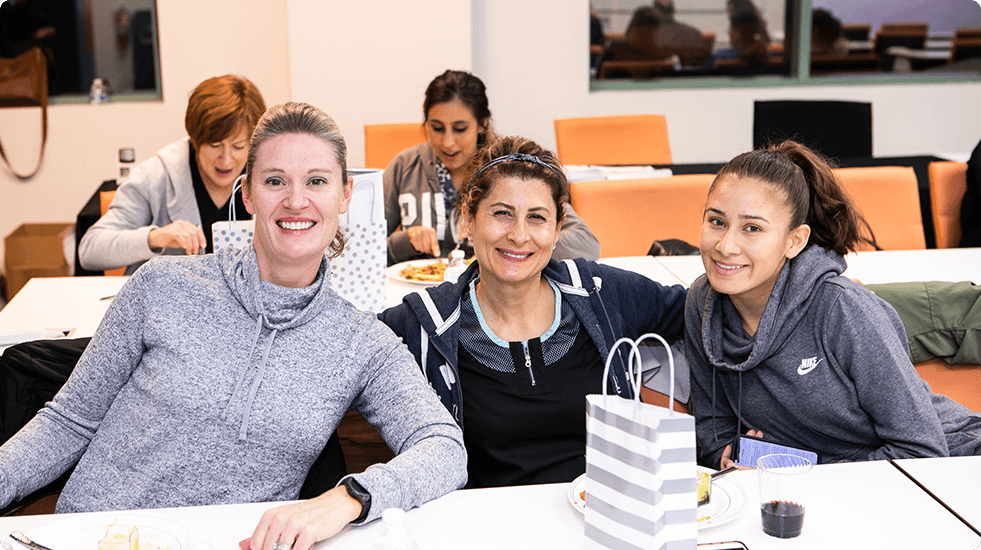






At Mission Implant Dental Center, we are your highly trusted dental implant experts in the whole Mission Viejo area. Dr. Al Manesh and our dedicated team specialize in all surgical procedures to ensure optimal outcomes. We use the latest technology and offer personalized care for each patient.
So, if you want to experience outstanding care and commitment to excellence in dental implants, contact us today. Schedule your consultation to start a journey towards a more confident smile!
Mission Implant Center is a premier dental facility in Mission Viejo
that is determined to improve your smile like never before. We want to
achieve that by helping you improve your oral health so that you can
look and feel great. So, book an appointment today to get started.
Yes, of course, it is worth getting dental implants at 70 years old. In fact, there is no age for dental implants as long as you are in good overall health. Whether you are even 80 or 90, you can get benefits from the dental implant. Also, you can recover with the same predictivity as the younger ones. Research shows that dental implants are equally beneficial and successful for people over 80 years and for those under the age of 80. Both groups of people have the same success rate.
As you see, there is no best age to get dental implants. That totally depends on the individual. For example, getting front implants at 18 may not provide an aesthetically pleasing long-term outcome for everyone. In some cases, it may be better to wait until the jaw has fully developed, typically between 25 and 30 years, to achieve optimal results. That’s why it is important to assess the jaw growth of each person and the dental development before deciding on dental implants. As for the older folks, age is not a barrier to getting dental implants as long as you have good overall health.
Dental implants are meant to be long-term solutions for missing teeth. With proper care, your dental implants can last 20 years or even more. Sometimes even a lifetime! A 30-year study found that dental implants have survived 20 years. And more surprising is that in these 30 years, no implants have failed, which means 100% survival rates! At Mission Implant Center, Dr. Al Manesh and his expert team ensure you get the highest quality implants and maximize the lifespan of the implants.
Yes, of course. Dental implants are worth the money. That’s because they are like long-term investments that can last a lifetime. At Mission Implant Center, we ensure you bring your confidence and a complete smile without feeling too much financial burden. We offer a wide range of affordable dental implant service plans to help you improve your overall oral health. Our team is always there for you to answer your questions and help you find the best cost-effective solution for your oral health development.
True, the implant is the most solid technology with the lowest failure rates. However, some factors can increase the odds of the risks in implant surgery. Like poor oral hygiene, smoking, and uncontrolled diabetes Mellitus. Moreover, if you have osteoporosis, there is a high chance that your dental implant will not fuse properly with the jawbone. For this reason, our team thoroughly assesses your health and dental condition to mitigate all the risks of complications during implant surgery.
Actually, dental insurance covers a part of the cost for implant procedures in Mission Viejo, not for the full procedure. As most insurance companies help with the costs, we accept different insurance plans to ease your financial burden. We can file a “Pre-Treatment Authorization” with your insurance company for a more accurate cost estimate. However, this process can delay the treatment. It will be your responsibility for the unpaid balance after 90 days. For your convenience, our Mission Implant Center offers various financing & payment options. Like major credit cards and CareCredit financing that offers a 12-month interest-free payment plan.
You should consider the experience, qualifications, and patient reviews to choose a Qualified Periodontist in Mission Viejo for your implant needs. At Mission Implant Center in Mission Viejo, Dr. Al Manesh is a highly trained periodontist. He provides top-notch service in Southern California in dental implants, oral plastic surgery, and cosmetic operations. Choosing a trusted and experienced Periodontist like Dr. Al Manesh can ensure the best outcome for your dental implant procedures.
STAY CONNECTED
9:00 AM - 5:00 PM
© 2022 Mission Implant. | All Rights Reserved
Special Offer!
on your dental implant procedure! Plus, flexible financing options are available.
By signing up, you agree to receive email marketing